Quickstart
How to Create a Webhook in the Dashboard
-
Log in to the Notus Dashboard.
-
Navigate to the Webhooks section.
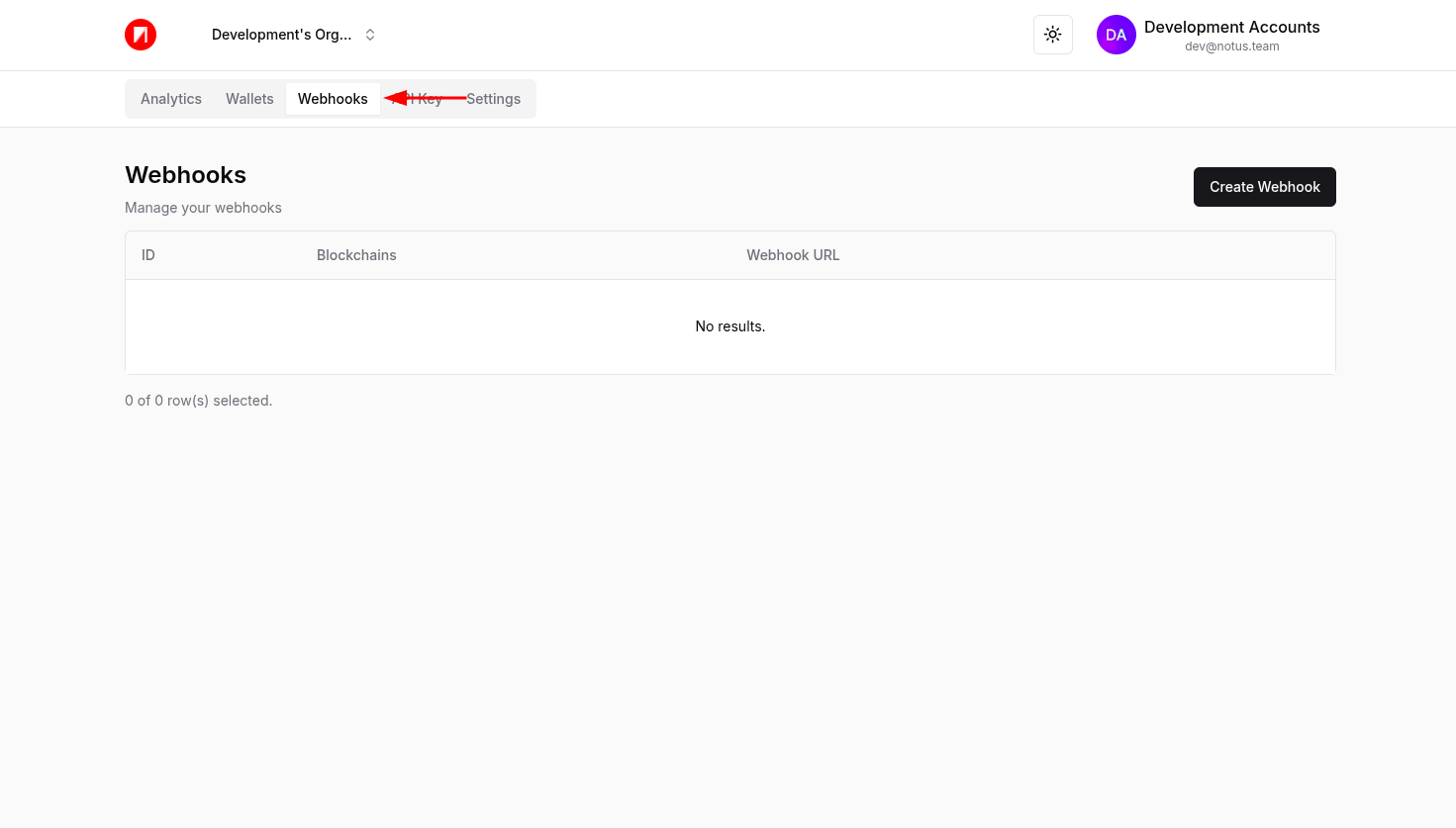
-
Click Create Webhook.
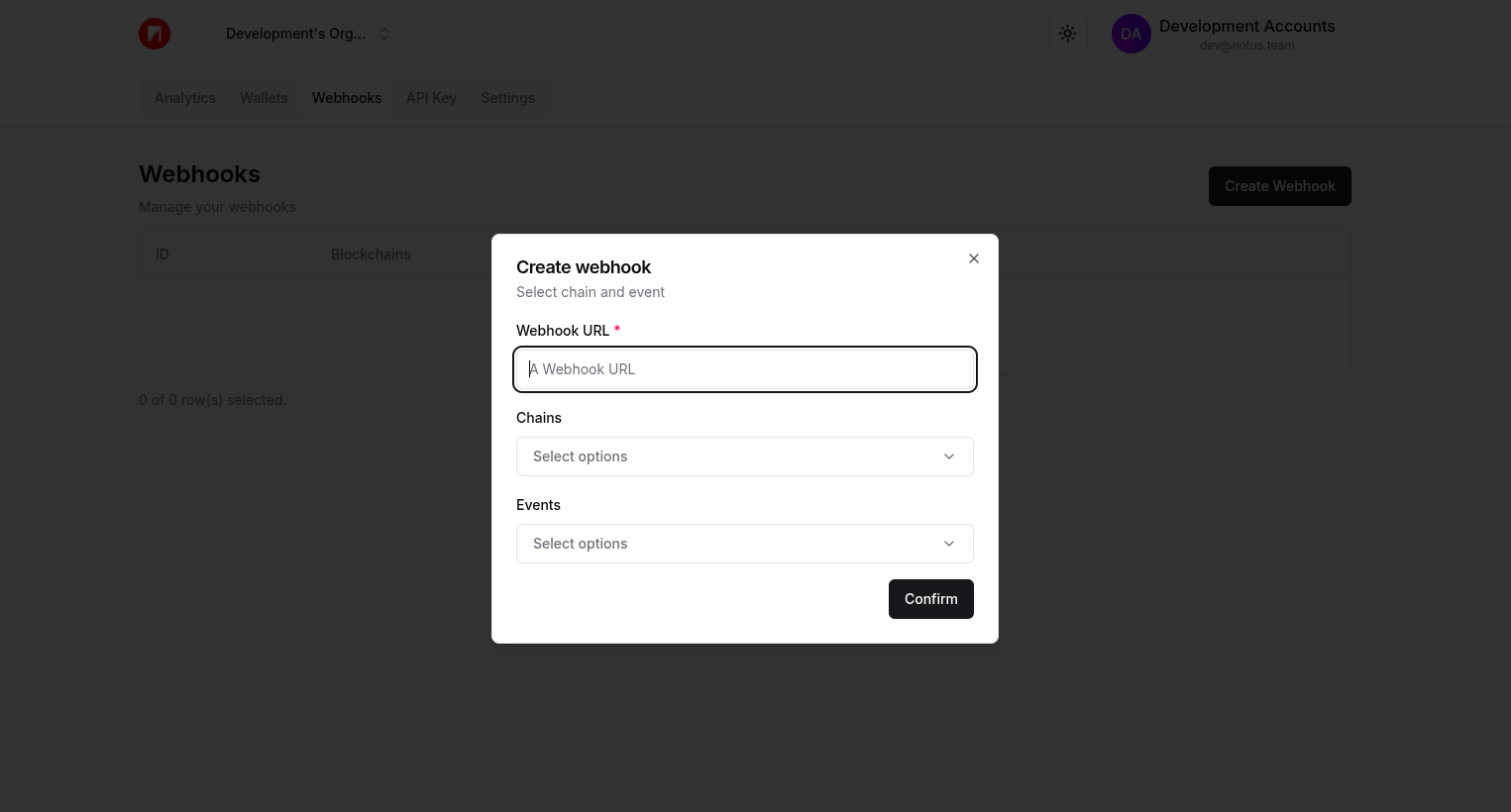
-
Fill in the following details:
-
Webhook URL: The endpoint where events will be sent.
-
Chains: The blockchain networks you want to monitor (e.g., Polygon, Ethereum).
-
Event Types: Select the events you want to subscribe to (e.g., transaction events, swaps).
-
-
Save the webhook. The webhook will be immediately active and start sending events when triggered.